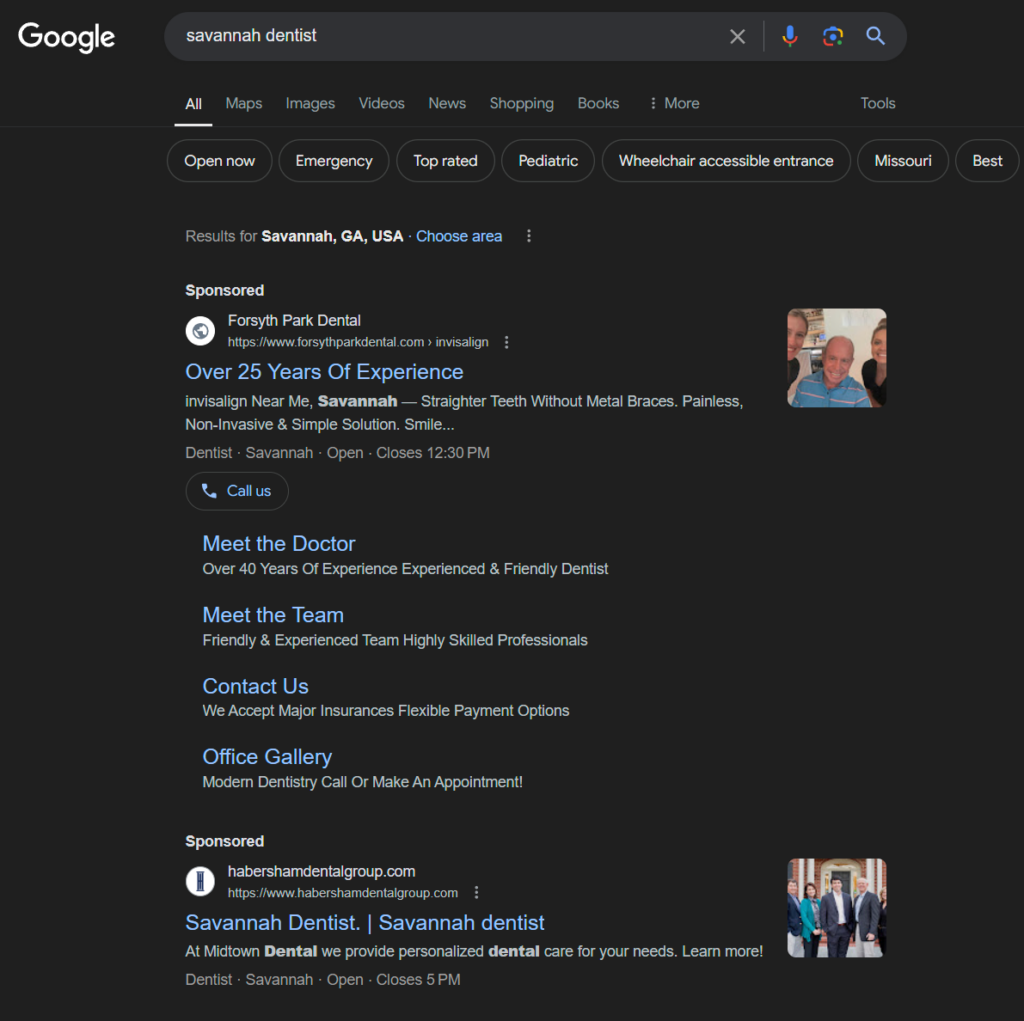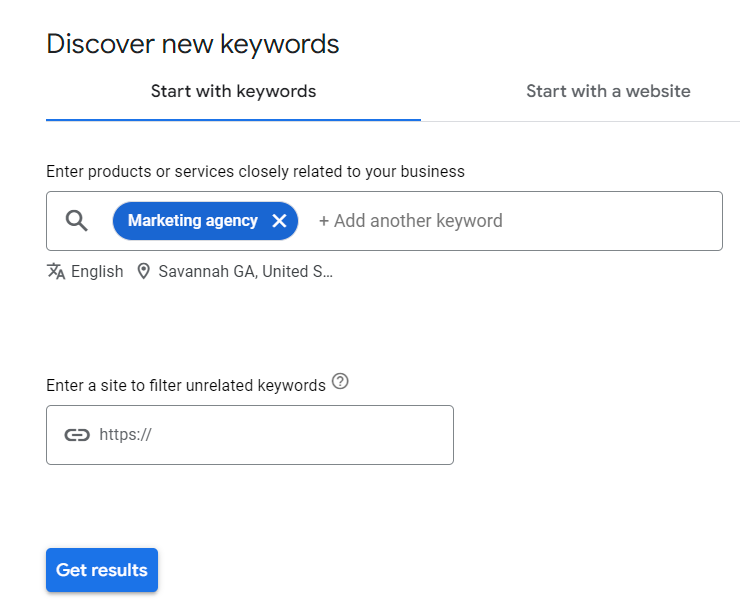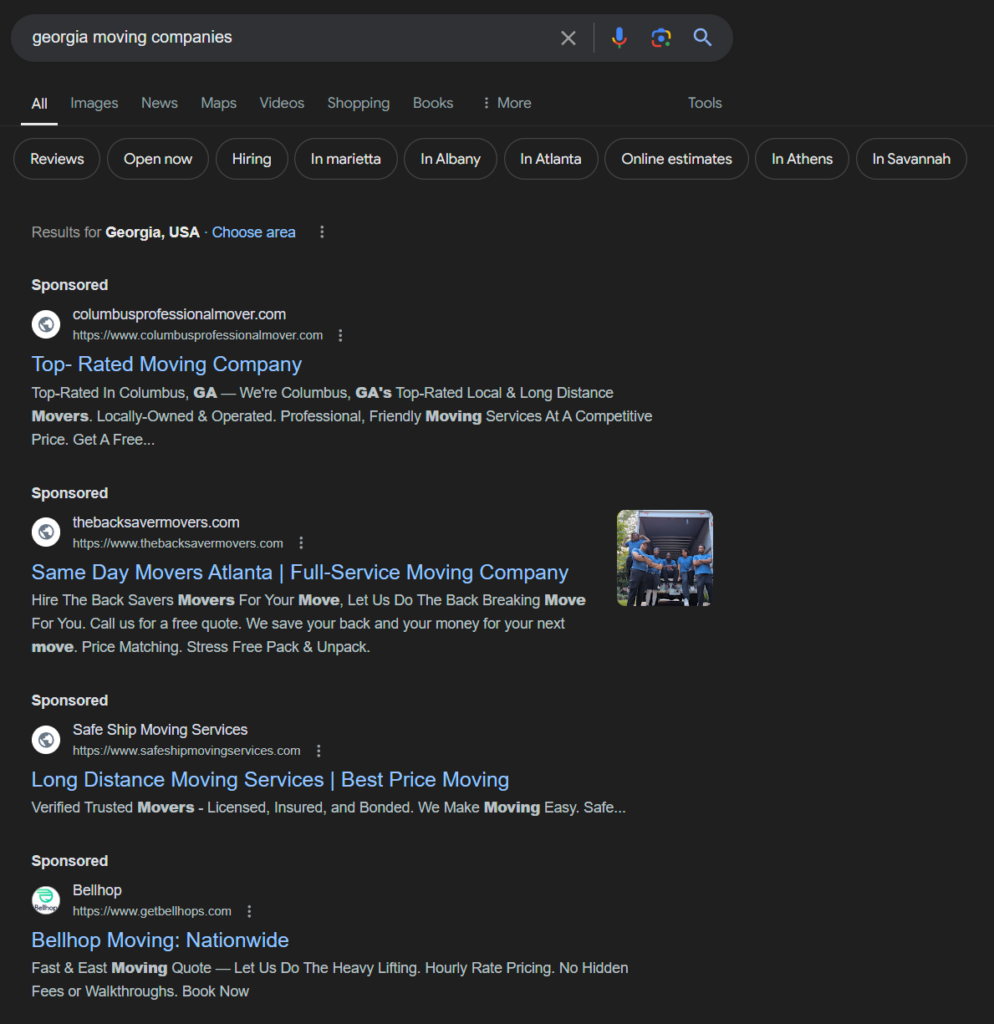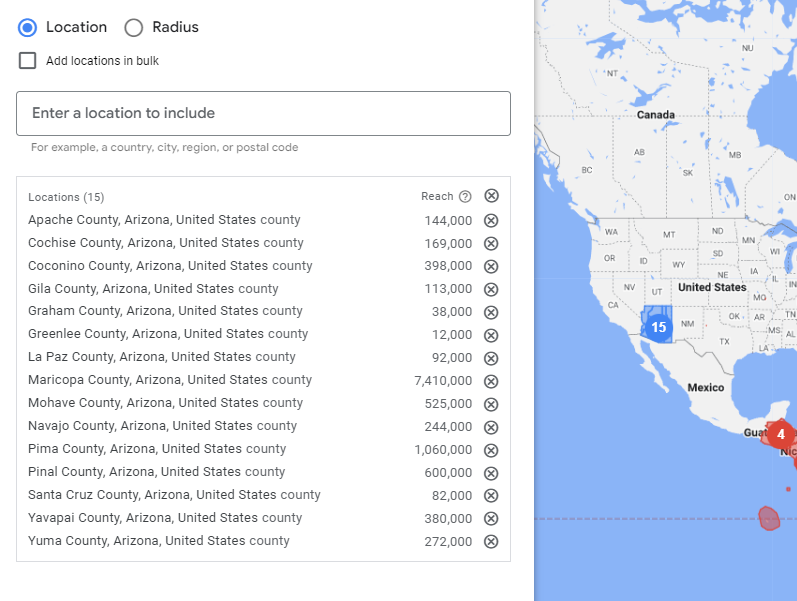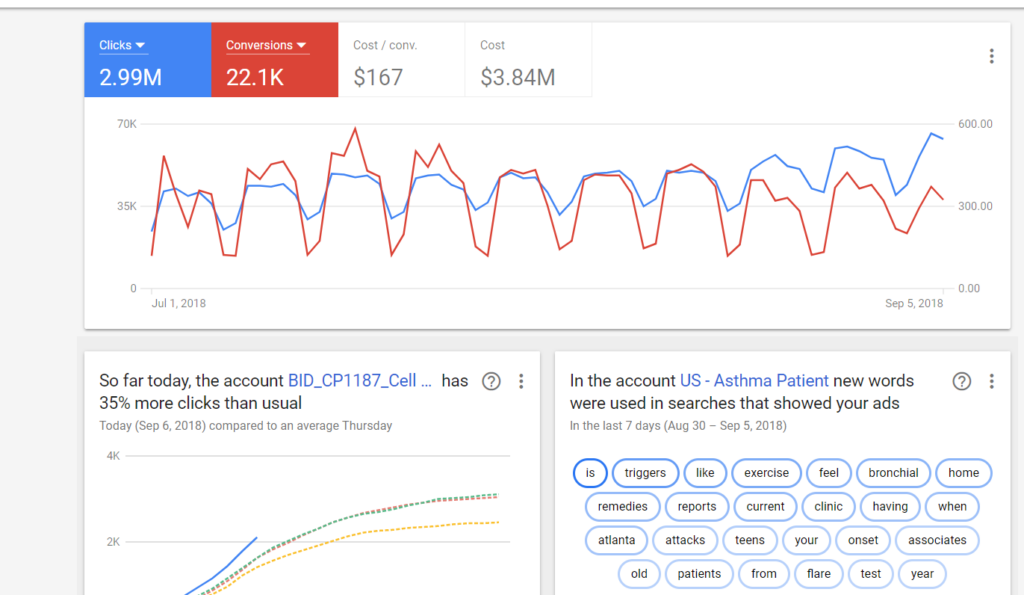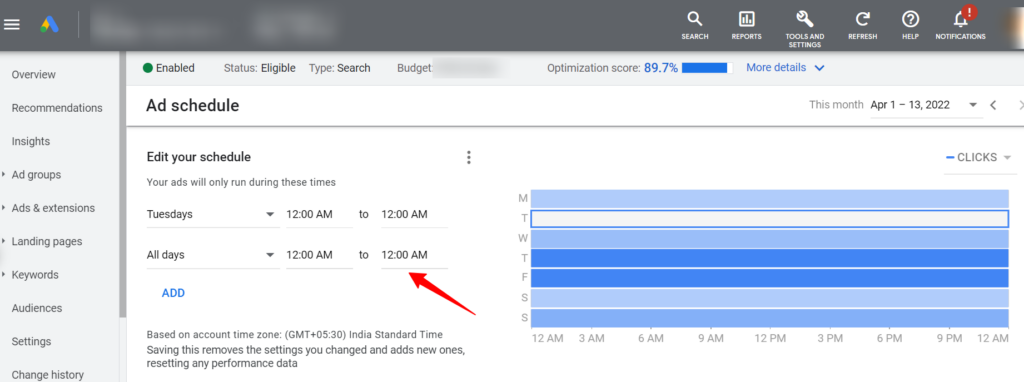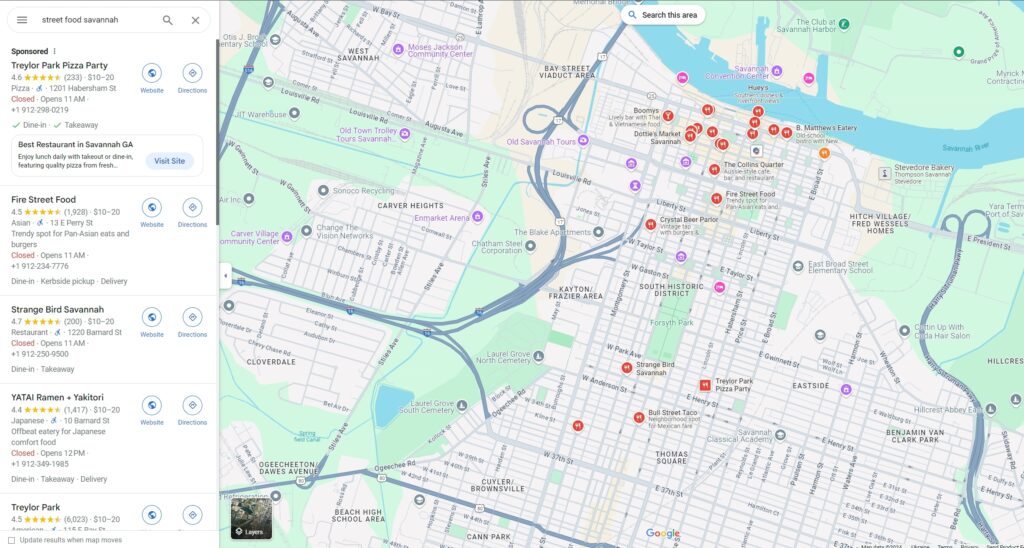Blog
Latest News
& Updates
September 23, 2024
Effective Google Ads Strategies for Local Businesses
In today’s competitive digital landscape, Google Ads plays a vital role for local businesses looking to increase visibility and attract customers. By allowing businesses to target specific geographic areas, it ensures that ads reach the right audience at the right time. Efficient ad spending is crucial for maximizing return on investment, especially for small businesses operating within tight budgets. This article will offer practical strategies for creating high-performing Google Ads campaigns, providing insights on how to effectively manage ad spend and improve local search visibility. Let’s dive into actionable tips to help your business thrive locally.
Understanding Google Ads for Local Businesses
Google Ads provides a powerful platform for local businesses to reach customers in their area. It functions on a pay-per-click (PPC) model, meaning businesses only pay when someone clicks on their ad. This system allows small businesses to compete with larger ones by setting budgets that suit their needs and tracking the effectiveness of campaigns in real-time.
For local businesses, targeting is essential. One key strategy is to use location-specific keywords, such as “coffee shop in Savannah” or “plumber near me.” By narrowing the geographic scope of their ads, businesses can reach customers who are actively searching for their services in a specific area. Additionally, Google offers location extensions that show a business’s address, phone number, and map, making it even easier for potential customers to find and contact them.
Another advantage of Google Ads is its flexibility in audience segmentation. Businesses can choose to show their ads to users based on factors like demographics, device type, or search intent. This ensures that the right people see the ads at the right time, improving the chances of conversion. For example, a local restaurant could target ads during peak meal times or focus on users nearby. This level of customization helps local businesses make the most of their advertising budget while driving valuable, location-based traffic to their websites or physical stores.
Read Also: DTC Marketing Strategy
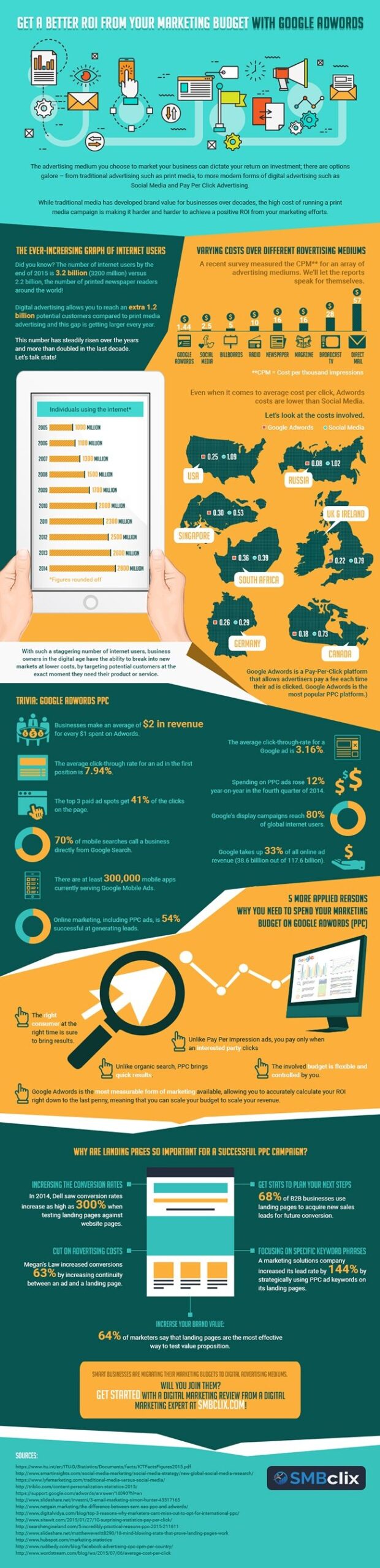
Local Keyword Research
Local keyword research plays a crucial role in driving local SEO and PPC success, especially for small businesses. Targeting location-based keywords ensures that ads reach potential customers actively searching for services in a specific area. For instance, a plumber in Chicago would benefit from using keywords like “emergency plumber Chicago” rather than a generic term like “plumber.”
Tools like Google Keyword Planner can help businesses uncover valuable keywords related to their services and locations. By entering a few seed keywords and specifying the geographical region, businesses can generate a list of related keywords along with search volumes, competition levels, and suggested bids. This helps in making data-driven decisions for keyword targeting.
In addition to generic keywords, long-tail keywords are essential for local campaigns. These keywords are longer, more specific phrases, such as “affordable hair salon in downtown Seattle.” While they may have lower search volumes, they often attract more qualified leads who are closer to making a purchase decision. Long-tail keywords also tend to have less competition, allowing businesses to bid lower and still achieve strong visibility.
Incorporating geographical markers in keywords is another effective strategy. Businesses can focus on areas like neighborhoods, landmarks, or even nearby towns to cast a wider net. This helps ensure that ads appear when people are looking for services within or near specific locations, boosting relevancy and ad performance.
By conducting comprehensive local keyword research and strategically selecting long-tail, location-based terms, businesses can enhance their Google Ads performance, attract a targeted audience, and ultimately maximize their return on investment.
Optimizing Ad Copy for Local Businesses
Optimizing ad copy for local businesses is a critical element in a successful Google Ads campaign. Local businesses need to craft messages that connect with their community by personalizing ads to address local interests and preferences. One of the best ways to achieve this is by incorporating location names in the headlines and descriptions. For example, instead of a generic headline like “Best Coffee Shop,” a more targeted approach would be “Best Coffee Shop in Dallas.” This approach ensures your ad shows up when local users search for relevant businesses in their area.
In addition to location names, it’s essential to speak directly to the local audience by highlighting community-specific services or products. Mentioning landmarks, neighborhoods, or regional activities can help make the ad more relatable. For instance, a service company can refer to popular local attractions, e.g., “Quick plumbing services near Central Park” or “Serving the New Orleans French Quarter.” This makes potential customers feel more confident that the business is nearby and accessible.
Creating a sense of urgency through local offers or limited-time promotions can also drive engagement. Ads with phrases like “Limited Time Only: 10% Off for Atlanta Residents” or “Exclusive Discount for Miami Beach Customers” encourage immediate action by appealing to people’s desire to take advantage of a special deal. Businesses can also leverage community events, like local festivals or holidays, to make their ads even more timely and relevant.
Overall, optimizing ad copy for local businesses involves using specific location-based language, engaging local customers by addressing their immediate needs, and leveraging urgent offers or promotions to encourage conversions. By doing so, local businesses can better connect with their target audience and improve the performance of their Google Ads campaigns.
Read Also: Facebook Ads for Small Business
Geo-Targeting and Location Extensions
Geo-targeting is a pivotal feature in Google Ads that allows businesses to focus their advertising efforts on specific geographic locations. For local businesses, this means ensuring your ads reach potential customers within your service area, maximizing relevance and efficiency. By targeting users in particular cities, regions, or a defined radius around your business, you increase the likelihood of attracting customers who are more likely to convert.
Detailed Explanation of Geo-Targeting and Its Importance
Geo-targeting enables you to display your ads to users based on their physical location or locations of interest. This is crucial for local businesses aiming to drive foot traffic or local service inquiries. By honing in on a specific area, you reduce wasted ad spend on irrelevant clicks from users outside your market. Additionally, geo-targeting helps in customizing your messaging to resonate with local audiences, enhancing the overall effectiveness of your campaigns.
Step-by-Step Guide on Setting Up Location Extensions and Radius Targeting
Setting Up Geo-Targeting in Google Ads:
- Access Your Campaign Settings:
- Log in to your Google Ads account.
- Navigate to the campaign you wish to modify.
- Click on the “Settings” tab.
- Edit Location Targeting:
- Under the “Locations” section, click on “Edit.”
- In the search box, enter the name of the location you want to target (e.g., city, zip code, or address).
- Implement Radius Targeting:
- Instead of specifying a city or zip code, click on the “Radius” option.
- Enter the address of your business or a central point in your target area.
- Specify the radius distance (e.g., 5 miles, 10 kilometers) around that point.
- Exclude Unwanted Areas:
- To prevent your ads from showing in certain locations within your targeted area, use the “Exclude” option.
- Enter the locations you wish to exclude.
Setting Up Location Extensions:
- Navigate to Ads & Extensions:
- From the main menu, click on “Ads & Extensions.”
- Select “Extensions” from the sub-menu.
- Add a New Location Extension:
- Click the plus (+) button and choose “Location extension” from the drop-down menu.
- Link Your Google Business Profile:
- If prompted, connect your Google Business Profile (formerly Google My Business) to your Google Ads account.
- Select the location(s) you want to associate with your ads.
- Customize Extension Settings:
- Choose whether to show your location on all campaigns or specific ones.
- Save your settings.
Best Practices for Targeting Multiple Local Areas or Cities Effectively
- Create Location-Specific Campaigns or Ad Groups:
- Organize your campaigns by location to tailor ad copy and keywords for each area.
- This enhances relevance and can improve Quality Scores.
- Use Local Keywords:
- Incorporate city names or local landmarks in your keywords and ad text.
- This increases the likelihood of your ads appearing in local searches.
- Adjust Bids by Location:
- Utilize bid adjustments to increase or decrease bids for certain areas based on performance data.
- Allocate more budget to high-performing locations.
- Monitor Performance by Location:
- Regularly review location reports to identify which areas yield the best results.
- Optimize your strategy based on these insights.
- Leverage Negative Locations Carefully:
- Exclude areas where your products or services are not available or where performance is poor.
- Be cautious not to over-exclude, which could limit your reach unnecessarily.
- Optimize for Mobile Users:
- Many local searches occur on mobile devices.
- Ensure your ads and landing pages are mobile-friendly to capture this audience.
- Utilize Ad Scheduling:
- Align your ads to run during peak business hours or when your target audience is most active.
- This maximizes the chances of engagement and conversion.
By effectively implementing geo-targeting and location extensions, local businesses can significantly enhance their ad relevance and reach. This strategic focus not only maximizes your ad spend but also drives higher engagement from potential customers within your service areas.
 Budget Allocation and Ad Scheduling for Local Ads
Budget Allocation and Ad Scheduling for Local Ads
Effective budget allocation and strategic ad scheduling are crucial components in maximizing the return on investment (ROI) for your Google Ads campaigns. For local businesses operating with limited marketing budgets, it’s imperative to ensure every dollar spent contributes to driving valuable traffic and conversions. By intelligently allocating your budget and scheduling your ads to align with peak customer activity, you can enhance the efficiency of your campaigns and achieve better results.
Importance of Effective Budget Allocation for Maximizing ROI
Allocating your budget effectively means distributing your ad spend in a way that targets the most promising opportunities for conversions. This involves:
- Prioritizing High-Performing Campaigns: Allocate more budget to campaigns, ad groups, or keywords that consistently deliver strong results.
- Avoiding Wasted Spend: Regularly review and eliminate underperforming keywords or ads that drain your budget without yielding conversions.
- Adjusting for Seasonality and Trends: Increase or decrease your budget in response to seasonal demand or emerging market trends relevant to your local area.
By focusing your budget on what works best, you not only maximize ROI but also ensure sustainable growth for your business.
How to Adjust Bids Based on Time of Day and Day of the Week
Consumer behavior often varies depending on the time of day or the day of the week. Adjusting your bids to align with these patterns can significantly improve your ad performance.
Steps to Adjust Bids:
- Analyze Performance Data:
- Navigate to the “Ad Schedule” tab in your Google Ads dashboard.
- Review metrics like impressions, clicks, and conversions segmented by hour and day.
- Identify Peak Periods:
- Determine when your ads receive the most engagement and conversions.
- Look for patterns indicating high and low activity periods.
- Set Bid Adjustments:
- Go to the “Bid Adjustments” section within your campaign settings.
- Increase bids during peak hours or days to enhance ad visibility when customers are most active.
- Decrease bids during low-performing times to conserve budget.
- Monitor and Optimize:
- Continuously monitor the impact of your bid adjustments.
- Refine your strategy based on performance, ensuring optimal ROI.
Example: If you own a restaurant that sees increased searches for “best dinner spots” between 5 PM and 8 PM, you might increase your bids by 25% during these hours to capture more potential customers.
Tips on Setting Ad Schedules Based on Local Customer Behaviors
Understanding your local customers’ behaviors allows you to tailor your ad schedule effectively.
- Leverage Business Hours:
- Schedule your ads to run during your operating hours if your business relies on immediate customer actions, like phone calls or in-store visits.
- Consider Mobile Users:
- Recognize that mobile search peaks during commuting hours.
- Ensure your ads are active during early mornings and evenings when mobile usage is high.
- Account for Local Events and Holidays:
- Adjust your ad schedule during local events that might increase foot traffic or demand for your services.
- Be mindful of holidays that could affect customer behavior.
- Test Different Schedules:
- Experiment with different ad schedules to identify the most effective times.
- Use A/B testing to compare performance across various time slots.
- Use Dayparting:
- Break down your ad schedule into specific time blocks (e.g., morning, afternoon, evening).
- Customize your messaging or promotions to suit each time block.
Implementing Ad Scheduling in Google Ads:
- Access Ad Schedule Settings:
- In your Google Ads account, select the desired campaign.
- Click on “Ad Schedule” in the sidebar menu.
- Create a Custom Schedule:
- Click the pencil icon to edit your ad schedule.
- Add the days and times you want your ads to run.
- Apply Bid Adjustments (Optional):
- Set bid modifiers to increase or decrease bids for specific times.
- This helps prioritize budget allocation during the most valuable periods.
Benefits of Strategic Ad Scheduling:
- Enhanced Budget Efficiency:
- Your budget is spent when it’s most likely to generate conversions, reducing waste.
- Improved Ad Performance:
- Higher engagement rates during peak times can lead to better Quality Scores and lower costs per click.
- Competitive Advantage:
- By being present when competitors might not be, you can capture a larger share of the market.
By meticulously planning your budget allocation and ad scheduling around local customer behaviors, you can significantly boost the performance of your Google Ads campaigns. This strategic approach ensures that your ads reach the right people at the right time, ultimately driving more traffic and increasing conversions for your local business.
Leveraging Local Search Ads and Google Maps Integration
In today’s digital landscape, consumers frequently turn to Google Search and Google Maps to find local businesses that meet their immediate needs. Leveraging Local Search Ads and integrating them with Google Maps can significantly enhance your visibility to potential customers searching nearby, driving more foot traffic and inquiries to your business.
Explanation of Local Search Ads and Their Integration with Google Maps
Local Search Ads are a specialized ad format within Google Ads that appear when users perform location-based searches. These ads are prominently displayed at the top of Google Search and Google Maps results, marked with a small “Ad” label, and often feature your business name, location, hours, and reviews. The integration with Google Maps means that your ads can appear directly on the map interface, making it easier for users to find and navigate to your business.
When someone searches for a service or product “near me” or includes a location in their query, Local Search Ads utilize the user’s geographic data to display relevant businesses in the vicinity. This integration is powerful because it targets users with high purchase intent who are ready to visit a store or make a direct inquiry.
How These Ads Can Improve Visibility When People Search for Businesses Nearby
By utilizing Local Search Ads, your business gains prime real estate in search results, especially on mobile devices where the screen space is limited. This increased visibility can:
- Attract High-Intent Customers: Users searching locally are often ready to take immediate action, such as visiting a store or making a purchase.
- Enhance Discoverability: Even if a user isn’t familiar with your business, appearing at the top of search results introduces you to new customers.
- Drive In-Store Visits: Integrated directions and click-to-call features make it easy for customers to reach you.
- Improve Competitive Edge: Standing out against competitors who may not be utilizing local ads gives you a significant advantage.
For example, if you own a coffee shop and someone nearby searches for “coffee shops near me,” your ad can appear at the top of their search results with directions, hours, and reviews, increasing the likelihood they’ll choose your establishment over others.
Tips for Optimizing Your Google My Business Profile to Enhance Ad Effectiveness
An optimized Google My Business (GMB) profile is essential for maximizing the impact of Local Search Ads. Here are some strategies to enhance your GMB profile:
- Ensure Complete and Accurate Information:
- Fill out all business details, including address, phone number, website, and hours of operation.
- Keep information updated to reflect any changes promptly.
- Select Appropriate Business Categories:
- Choose primary and secondary categories that accurately describe your business to appear in relevant searches.
- Add High-Quality Images and Videos:
- Upload professional photos of your storefront, products, and services.
- Regularly update media to keep your profile fresh and engaging.
- Encourage Customer Reviews:
- Prompt satisfied customers to leave positive reviews.
- Respond to reviews professionally to show engagement and build trust.
- Utilize GMB Posts:
- Share updates, promotions, events, or news through GMB posts to provide timely information to potential customers.
- Implement Messaging Features:
- Enable messaging so customers can contact you directly from your GMB profile.
- Respond promptly to inquiries to improve customer service.
- Monitor and Respond to Q&A:
- Regularly check the Questions & Answers section and provide clear, helpful responses.
- Optimize for Keywords:
- Incorporate relevant local keywords in your business description to improve search visibility.
- Leverage Insights:
- Use GMB analytics to understand customer actions and adjust your strategy accordingly.
By optimizing your GMB profile, you enhance the quality and relevance of your Local Search Ads. A well-maintained profile not only improves your ad performance but also builds credibility with potential customers, increasing the chances of them choosing your business over competitors.
Tracking and Measuring Success
Tracking and measuring the success of your Google Ads campaigns is crucial for optimizing performance and maximizing return on investment (ROI). By monitoring key performance indicators (KPIs) such as click-through rate (CTR), conversion rate, and cost-per-click (CPC), you gain valuable insights into how well your ads are performing and where improvements can be made.
Importance of Tracking Key Performance Indicators (KPIs)
- Click-Through Rate (CTR): This metric indicates the percentage of users who clicked on your ad after seeing it. A high CTR suggests that your ad is relevant and compelling to your target audience. Monitoring CTR helps you assess the effectiveness of your ad copy and keywords.
- Conversion Rate: Conversion rate measures the percentage of ad clicks that result in a desired action, such as a purchase, sign-up, or contact form submission. A higher conversion rate means your landing page and overall campaign are effectively persuading users to take action.
- Cost-Per-Click (CPC): CPC represents the average amount you pay for each click on your ad. Keeping an eye on CPC helps you manage your budget efficiently and ensures you’re getting value for your advertising spend.
Regularly analyzing these KPIs allows you to identify successful elements of your campaigns and areas needing improvement. This data-driven approach enables you to make informed decisions to enhance performance and ROI.
Using Google Analytics and Google Ads Reporting Tools
To effectively measure your campaign success, leverage the powerful analytics tools provided by Google:
- Google Ads Reporting:
- Access In-Depth Metrics: Within your Google Ads dashboard, you can view detailed reports on impressions, clicks, CTR, CPC, and conversions.
- Customize Reports: Create customized reports focusing on specific campaigns, ad groups, or keywords to gain deeper insights.
- Use Performance Charts: Visual representations help identify trends and patterns over time, making it easier to adjust strategies accordingly.
- Google Analytics Integration:
- Link Your Accounts: Connect your Google Ads account with Google Analytics to track user behavior after they click on your ads.
- Analyze User Behavior: Understand how users interact with your website, including pages visited, time spent, and bounce rates.
- Set Up Goals and Conversions: Define specific actions as goals (e.g., purchases, sign-ups) to measure how well your ads are driving valuable outcomes.
Implementing Data-Driven Strategies
By utilizing these tools:
- Optimize Ad Performance: Identify which ads and keywords generate the most conversions and allocate more budget to them.
- Improve Targeting: Use demographic and geographic data to refine your audience targeting.
- Enhance Landing Pages: Analyze on-site behavior to make improvements that increase conversion rates.
Consistently tracking KPIs and utilizing Google Analytics and Google Ads reporting tools empower you to refine your advertising efforts continually. This proactive approach ensures that your campaigns remain effective, your budget is used efficiently, and your local business achieves sustained growth through improved visibility and customer engagement.
Common Mistakes in Google Ads for Local Businesses
Even with the best intentions, local businesses often stumble when launching Google Ads campaigns due to some common pitfalls. Recognizing and avoiding these errors can significantly enhance campaign performance and ROI.
Poor Keyword Choices
One of the most frequent mistakes is selecting inappropriate keywords. Using overly broad or generic keywords can lead to your ads appearing in irrelevant searches, resulting in wasted clicks and budget.
- How to Avoid:
- Conduct Thorough Keyword Research: Utilize tools like Google Keyword Planner to find relevant local keywords.
- Use Long-Tail Keywords: Focus on specific phrases that include location, such as “artisan bakery in Brooklyn.”
- Negative Keywords: Implement negative keywords to exclude terms that don’t align with your offerings.
Lack of Location Targeting
Failing to properly set up location targeting means your ads may be shown to users outside your service area, diluting effectiveness and increasing costs.
- How to Avoid:
- Enable Geo-Targeting: Specify the exact regions, cities, or zip codes where your ads should appear.
- Use Radius Targeting: Set a specific radius around your business location to reach nearby customers.
- Monitor Location Reports: Regularly check where your clicks are coming from and adjust settings accordingly.
Improper Budget Allocation
Mismanaging your budget can cause your ads to stop running prematurely or not reach the right audience segments.
- How to Avoid:
- Set a Realistic Daily Budget: Determine how much you can afford to spend each day without exhausting your funds too quickly.
- Allocate Budget to High-Performing Campaigns: Focus more resources on campaigns, keywords, or times that yield the best results.
- Adjust Bids Strategically: Use bid adjustments for devices, locations, and times to optimize spend.
Ignoring Ad Quality and Relevance
Low-quality ads with irrelevant content can lead to poor performance and higher costs due to low Quality Scores.
- How to Avoid:
- Craft Compelling Ad Copy: Write clear, engaging ads that resonate with your local audience.
- Align Ads with Keywords and Landing Pages: Ensure consistency between what users search for, your ad content, and the landing page.
- Test Different Ad Variations: Use A/B testing to identify which messages perform best.
Overlooking Mobile Optimization
With a significant number of local searches occurring on mobile devices, neglecting mobile users can limit your reach.
- How to Avoid:
- Optimize for Mobile: Ensure your website and ads are mobile-friendly.
- Use Mobile-Preferred Ads: Create ads specifically designed for mobile viewing.
- Enable Call Extensions: Allow users to call your business directly from the ad.
By being mindful of these common mistakes and proactively addressing them, local businesses can enhance their Google Ads campaigns’ efficiency and effectiveness, leading to increased visibility and customer engagement.
Elevate Your Local Presence
A well-optimized Google Ads campaign is a powerful tool for local businesses aiming to boost visibility and attract more customers. By focusing on strategic keyword selection, precise location targeting, smart budget allocation, and continuous performance tracking, you can significantly improve your ROI and stand out in your local market.
Implementing these tips and strategies requires time, effort, and expertise. If you’re looking to maximize your advertising potential without the hassle, consider partnering with professionals.
At Blue Edge Business Solutions, we specialize in creating customized Google Ads strategies tailored to your business needs. Our team of experts is ready to help you navigate the complexities of online advertising to achieve measurable results.
Ready to elevate your local presence? Contact Blue Edge Business Solutions today and let us drive your business forward.